Desktop application Quick Start instructions
Please select a link below:
- System Requirements
- Installation Instructions
- How to launch the Desktop application:
- Double-click on the "Intellispace PACS Enterprise" icon on your desktop.

- Enter your user name and password:
- Choose Location: DSL/Cable Modem
- Click OK.
- Double-click on the "Intellispace PACS Enterprise" icon on your desktop.
- Help and Training
- There is an online manual in the PACS, click the ? icon to access
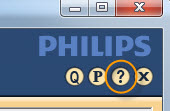
- Basic Instructions and Building Filters
- How to Find a Patient
- How to Find an Exam
- Viewing Images
- Complete PDF Manual
- Online Training
- There is an online manual in the PACS, click the ? icon to access
